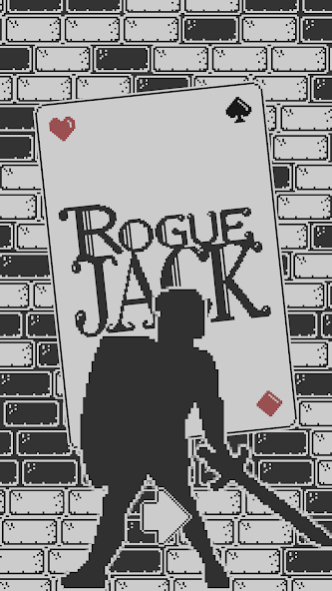RogueJack: Roguelike BlackJack 1.2.1
Free Version
Publisher Description
Jump into a classic Rogue and Blackjack mash-up for the masses. All the trappings of an old school RPG game with rogue-like mechanics plus Blackjack based fighting that keeps every attack fresh.
Brought to you by Ponywolf, the studio behind the "Knights of the Card Table." RogueJack is a blend of old school dungeoning that utilizes Blackjack (a.k.a. 21) as its battle system. This game is easy to learn, hard to master and provides countless hours of old school dungeoning in your pocket.
Explore endless dungeons, discover monsters and beat them all in a game of 21. Collect weapons, defenses and the carcasses of your enemies while playing a fresh and interesting take on BlackJack. As you level up, players can choose from multiple cards that can be delivered face up or down. Each monster in the dungeon has its own play style, when they hit, when they stop and if they keep their hole card hidden. Also, gamers will discover endless combinations of items, buffs, skills and attributes that will play out in unique and interesting ways.
About RogueJack: Roguelike BlackJack
RogueJack: Roguelike BlackJack is a free app for Android published in the Adventure & Roleplay list of apps, part of Games & Entertainment.
The company that develops RogueJack: Roguelike BlackJack is Ponywolf. The latest version released by its developer is 1.2.1.
To install RogueJack: Roguelike BlackJack on your Android device, just click the green Continue To App button above to start the installation process. The app is listed on our website since 2020-09-14 and was downloaded 3 times. We have already checked if the download link is safe, however for your own protection we recommend that you scan the downloaded app with your antivirus. Your antivirus may detect the RogueJack: Roguelike BlackJack as malware as malware if the download link to com.ponywolf.roguejack is broken.
How to install RogueJack: Roguelike BlackJack on your Android device:
- Click on the Continue To App button on our website. This will redirect you to Google Play.
- Once the RogueJack: Roguelike BlackJack is shown in the Google Play listing of your Android device, you can start its download and installation. Tap on the Install button located below the search bar and to the right of the app icon.
- A pop-up window with the permissions required by RogueJack: Roguelike BlackJack will be shown. Click on Accept to continue the process.
- RogueJack: Roguelike BlackJack will be downloaded onto your device, displaying a progress. Once the download completes, the installation will start and you'll get a notification after the installation is finished.